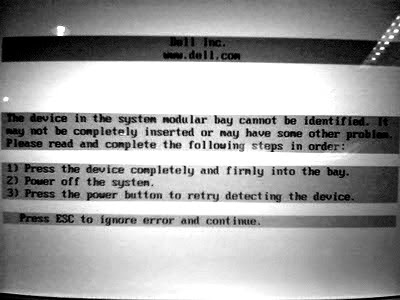Gold forecast to beat $2,000 in the next year
The gold market is revving up to reach new record highs in excess of $2,000 an ounce in the next year, according to the average forecast of bankers, traders and investors at the gold industry’s largest annual gathering.
The bullish prediction, if correct, suggests that the gold bull market remains intact, despite the price of the metal having already gained almost 30 per cent this year and 600 per cent over the past decade.
Central banks return as gold buyers
The widespread optimism at the London Bullion Market Association conference in Montreal, the largest gathering of the gold industry, comes as the gold market has been transformed from a backwater dominated by jewellery demand to one of the hottest investment assets.
The conference, which enjoyed a record attendence in excess of 500, predicted that gold would be trading at $2,019 a troy ounce at the time of next year’s meeting in November 2012. That would mark a fresh nominal record for gold, although it is still below the inflation-adjusted peak touched in 1980, which translates to more than $2,400 in today’s money.
The delegates at the LBMA conference have a strong record of predicting the trajectory of the gold price, although their forecasts have traditionally been overcautious. Last year, with gold trading at $1,298 an ounce, the conference predicted a price of $1,450. On Tuesday, bullion was trading at $1,805.70, down from a record peak of $1,920 in early September.
The forecasts, if accurate, bode well for hedge fund managers such as John Paulson of Paulson & Co and David Einhorn of Greenlight Capital, who bought gold in the financial crisis as a means of betting that governments and central banks would fail to safeguard their economies from the market turmoil.
Many hedge fund investors believe a sharp appreciation in the gold price is likely as they expect the eurozone debt crisis to deepen.
Despite the optimistic price predictions, traders were wary of growing volatility in the gold market, which has experienced some of the sharpest swings on record in recent weeks. Asked whether the market was in a bubble, 39 per cent of the traditionally bullish audience replied that it was. A growing number expect the market to accelerate in the next year or two and peak above $2,500.
“We expect to see $2,500 some time in the next 12 months,” said Som Seif, chief executive of Claymore Investments, a Canadian asset manager.
The most bullish forecast came from Pierre Lassonde, chairman of Franco-Nevada, who predicted that gold would reach parity with the Dow Jones Industrial Average index, at present trading at 11,400, within the next four to six years. “This bull market is far from over,” said Mr Lassonde, whose predictions are optimistic even by the standards of market bulls.
A drop below $1,600 an ounce could mark the end of the rally for the next few months, traders believe – although many expect demand from Asian investors and central banks to prop up prices above that level.
Mr Lassonde said: “I think there’s going to be a strong correction at some point and it’s going to set up the last phase that will take the market to numbers that few people can imagine.”
The bullish sentiment has been underpinned by the strength of demand for coins and small bars from retail investors from Germany to China.
Steven Nathan, marketing director at the Rand Refinery in South Africa, said that sales of the popular gold krugerrand coin were at a record level: “Demand is insatiable. It’s the strongest period ever right now.”
A comparable surge in demand was reported by other mints, refiners and coin dealers. “I just can’t see the price coming down,” said one senior precious metals banker. “Physical demand is incredibly strong.”
It may be tempting to push the analysis even further and question if gold is a safe haven from market volatility and fears, or it’s just a popular buy among Chinese and Indians worried about inflation.
The reasoning for this is that gold’s rally this year has been driven primarily by retail investors in China and India, as well as central bank buying.
And it may well be Chinese and Indian consumers are enough to rescue gold from falling off the same cliff that oil did after the 2008 crude bubble popped in spectacular fashion in the last global financial crisis.
Of course, there has been more to gold’s rally in 2011 than Asian buyers with some additional demand from so-called sophisticated investors in the form of paper gold futures and exchange-traded funds, but this pales when compared to the buying in the form of jewellery and bars and coins.
Gold surged 35 percent from the start of the year to the Sept 6 peak, before slumping as the dollar gained when investors sought the ultimate safety of US Treasuries amid fears of a new global recession.
Gold has dropped some 14 percent so far this September, its worst monthly performance in almost three years. Of course, part of this is just the recent strength of the US dollar. In euro terms, gold is down about 1.6 percent since its recent peak on Sept.9 and in Australian dollar terms it’s down 6 percent since the recent peak on Aug 22.
Bullish gold bets on COMEX were cut by almost 14 percent to 160,322 contracts last week as hedge funds and other speculators rushed for the exits, their haste being aided by an increase in the margin requirements to hold gold lots.
The ETFs fared better, with the largest, the SPDR Gold Trust, remaining relatively stable with 1,252 tonnes of the yellow metal at the end of last week.
This is down from the Aug. 8 peak of 1,309 tonnes and from the 1,280 that the fund started the year holding.
The COMEX Gold Trust, which has been taking market share from the SPDR, ended last week with about 168 tonnes of gold, up from 117 tonnes at the start of the year.