How to block websites
Well many of you wants you wants to block any webiste from your computer either for children saftey or for blocking any software from getting black-listed, then here are simple and few steps to do it:Before continuing let me tell how it works, well Microsoft Windows uses HOSTS file located in [%systemdrive%/windows/system32/drivers/etc] to maintain a personal list of web addresses. Any time a request is made for a URL, the HOSTS file will be checked first. If a corresponding address is found you will be directed to that IP without first consulting a DNS Server. The original intent of this file was to define where sites exist; we will use it in this context to define where they don’t exist.
STEPS:
Open “Run” from the start menu (or press WinKey + r). Just copy paste the following path and hit ENTER.
Alternately, go to C:\Windows\System32\Drivers\Etc and find the file “hosts”. Open that file in Notepad.
Type [C:WINDOWSsystem32driversetc] in your adress bar and press enter key, you will be directed to home directory of HOSTS file
Right Click and open the “hosts file” with notepad. By default your host file will look like the screen-shot below.
Now in the screenshot below, 192.168.15.1 is the default address of my router, when the user/application will try to access the blocked site, it will be redirected to this IP rather than going to the original website. Note that IP [192.168.15.1] is followed by the name of the website you want to block. Here i blocked the official website of Internet Download Manager, so that IDM may not able to blacklist my key. [Obviously its valid if you are using a pirated fake key].
Well here you go, you can add as many websited you want to block in the list like above.
Save the file and exit.
So, here you go. Restart your browser if it is opened and changes will take place immediately.
The good thing is that no message, no pop ups nothing will be displayed when someone tries to open a blocked website. Your browser will just fail to open those websites without any error messages.





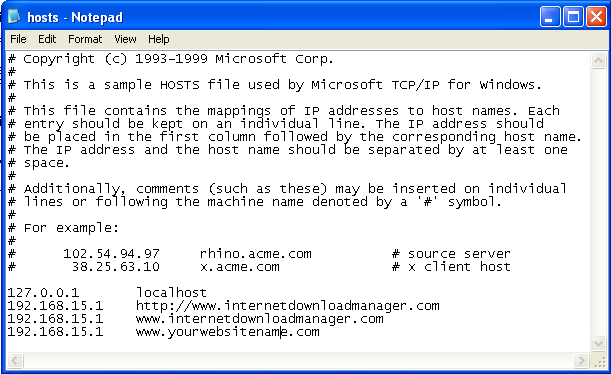
Dearest brother................Wonderful....
ReplyDeleteyrs work done is highly appreciated by me .....
...... JEHAN ZEB KHAN .........
THANKS SIR GEE
ReplyDeleteThrough this post, I know that your good knowledge in playing with all the pieces was very helpful. I notify that this is the first place where I find issues I've been searching for. You have a clever yet attractive way of writing. หนังโป๊ไทย
ReplyDeleteWhat is an outstanding post! “I’ll be back” (to read more of your content). Thanks for the nudge! ERP Grant Malaysia
ReplyDeleteYou understand your projects stand out of the crowd. There is something unique about them. It seems to me all of them are brilliant. SME Matching Grant
ReplyDelete